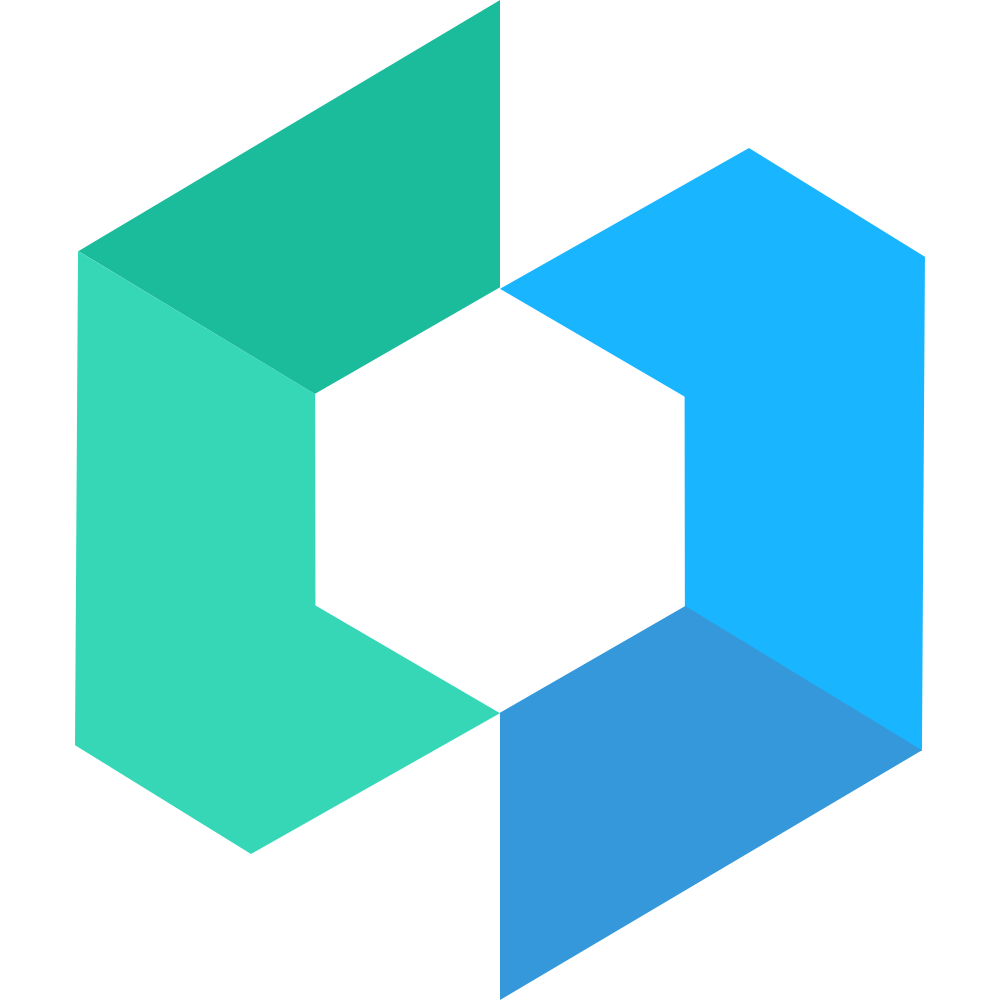ActionBar 动作栏
引入
import { ActionBar } from "@taroify/commerce"
// or
import ActionBar from "@taroify/commerce/action-bar"代码演示
基础用法
import { ActionBar } from "@taroify/commerce"
import { CartOutlined, ChatOutlined, ShopOutlined } from "@taroify/icons"
import { Text } from "@tarojs/components"
function BasicActionBar() {
return (
<ActionBar>
<ActionBar.IconButton>
<ChatOutlined />
<Text>客服</Text>
</ActionBar.IconButton>
<ActionBar.IconButton>
<CartOutlined />
<Text>购物车</Text>
</ActionBar.IconButton>
<ActionBar.IconButton>
<ShopOutlined />
<Text>店铺</Text>
</ActionBar.IconButton>
<ActionBar.Button>立即购买</ActionBar.Button>
</ActionBar>
)
}徽标提示
在 ActionBar.IconButton 组件上设置 badge 属性后,会在图标右上角展示一个小红点;设置 badge 属性后,会在图标右上角展示相应的徽标。
import { ActionBar } from "@taroify/commerce"
import { CartOutlined, ChatOutlined, ShopOutlined } from "@taroify/icons"
import { Text } from "@tarojs/components"
function ActionBarWithBadges() {
return (
<ActionBar>
<ActionBar.IconButton badge>
<ChatOutlined />
<Text>客服</Text>
</ActionBar.IconButton>
<ActionBar.IconButton badge="5">
<CartOutlined />
<Text>购物车</Text>
</ActionBar.IconButton>
<ActionBar.IconButton badge="12">
<ShopOutlined />
<Text>店铺</Text>
</ActionBar.IconButton>
<ActionBar.ButtonGroup>
<ActionBar.Button color="warning">加入购物车</ActionBar.Button>
<ActionBar.Button color="danger">立即购买</ActionBar.Button>
</ActionBar.ButtonGroup>
</ActionBar>
)
}自定义图标颜色
通过设置图标的 color 属性可以自定义图标的颜色。
import { ActionBar } from "@taroify/commerce"
import { CartOutlined, ChatOutlined, Star } from "@taroify/icons"
import { Text } from "@tarojs/components"
function ActionBarWithCustomIconButton() {
return (
<ActionBar>
<ActionBar.IconButton>
<ChatOutlined color="#ee0a24" />
<Text>客服</Text>
</ActionBar.IconButton>
<ActionBar.IconButton>
<CartOutlined />
<Text>购物车</Text>
</ActionBar.IconButton>
<ActionBar.IconButton>
<Star color="#ff5000" />
<Text>已收藏</Text>
</ActionBar.IconButton>
<ActionBar.ButtonGroup>
<ActionBar.Button color="danger">加入购物车</ActionBar.Button>
<ActionBar.Button color="warning">立即购买</ActionBar.Button>
</ActionBar.ButtonGroup>
</ActionBar>
)
}自定义按钮颜色
通过 ActionBar.Button 的 style 属性可以自定义按钮的颜色,支持传入 linear-gradient 渐变色。
import { ActionBar } from "@taroify/commerce"
import { CartOutlined, ChatOutlined } from "@taroify/icons"
import { Text } from "@tarojs/components"
function ActionBarWithCustomButton() {
return (
<ActionBar>
<ActionBar.IconButton>
<ChatOutlined />
<Text>客服</Text>
</ActionBar.IconButton>
<ActionBar.IconButton>
<CartOutlined />
<Text>购物车</Text>
</ActionBar.IconButton>
<ActionBar.ButtonGroup>
<ActionBar.Button style={{ background: "#be99ff" }}>加入购物车</ActionBar.Button>
<ActionBar.Button style={{ background: "#7232dd" }}>立即购买</ActionBar.Button>
</ActionBar.ButtonGroup>
</ActionBar>
)
}API
ActionBar Props
| 参数 | 说明 | 类型 | 默认值 |
|---|---|---|---|
| fixed | 是否固定在底部 | boolean | false |
| safeArea | 安全区域,可选值 top bottom |
string | - |
| placeholder | 固定在底部时,是否在标签位置生成一个等高的占位元素 | boolean | false |
ActionBar.Button Props
| 参数 | 说明 | 类型 | 默认值 |
|---|---|---|---|
| shape | 按钮形状,可选值为 square |
string | round |
| color | 按钮颜色,可选值为 primary info success warning |
string | danger |
| icon | 左侧图标或图片 | ReactNode | - |
| disabled | 是否禁用按钮 | boolean | false |
| loading | 是否显示为加载状态 | boolean | LoadingProps | false |
ActionBar.IconButton Props
| 参数 | 说明 | 类型 | 默认值 |
|---|---|---|---|
| badge | 徽标内容 | boolean | number | string | Badge | - |
主题定制
样式变量
组件提供了下列 CSS 变量,可用于自定义样式,使用方法请参考 ConfigProvider 组件。
| 名称 | 默认值 | 描述 |
|---|---|---|
| —action-bar-color | var(—gray-6) | - |
| —action-bar-height | 50px * $hd | - |
| —action-bar-background | var(—action-bar-background) | - |
| —action-bar-button-height | 40px * $hd | - |
| —action-bar-button-color | var(—white) | - |
| —action-bar-button-font-size | var(—font-size-md) | - |
| —action-bar-button-gradient-red | var(—gradient-red) | - |
| —action-bar-button-gradient-orange | var(—gradient-orange) | - |
| —action-bar-button-border-radius-md | var(—border-radius-md) | - |
| —action-bar-button-border-radius-max | var(—border-radius-max) | - |
| —action-bar-icon-button-color | var(—gray-7) | - |
| —action-bar-icon-button-font-size | var(—font-size-xs) | - |
| —action-bar-icon-button-width | 48px * $hd | - |
| —action-bar-icon-button-height | 100% | - |
| —action-bar-icon-button-icon-font-size | 18px * $hd | - |