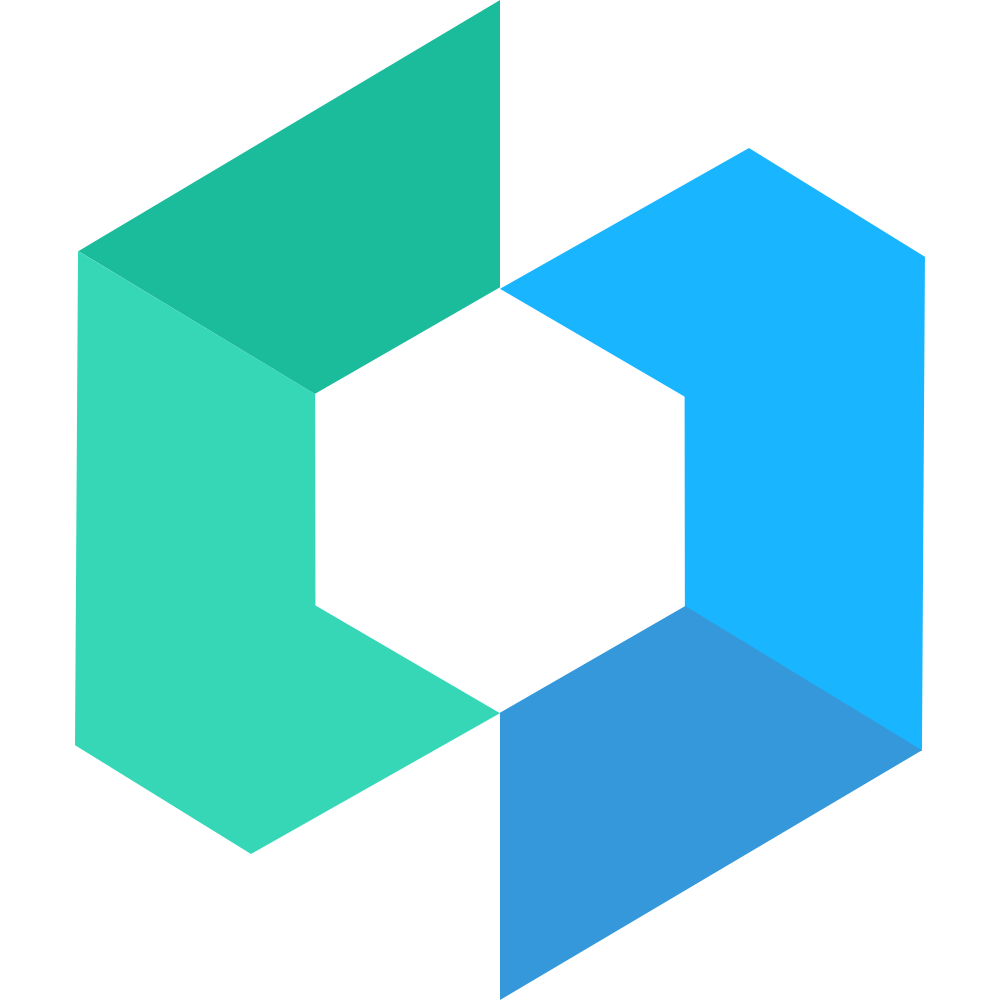Dialog 弹出框
函数调用
由于小程序不支持 DOM 操作,因此需要手动在页面(page)里挂载一个 Dialog 组件并指定 id 为 dialog。
function ImperativeDialog() {
return (
<>
<Dialog id="dialog" />
<Cell
title="提示弹窗"
clickable
bordered
rightIcon={<ArrowRight />}
onClick={() => Dialog.alert("提示")}
/>
</>
)
}组件调用
通过组件组合的方式调用 Dialog。
function TextDialog() {
const [open, setOpen] = useState(false)
return (
<>
<Cell
title="提示弹窗"
clickable
bordered
rightIcon={<ArrowRight />}
onClick={() => setOpen(true)}
/>
<Dialog open={open} onClose={setOpen}>
<Dialog.Content>提示</Dialog.Content>
<Dialog.Actions>
<Button onClick={() => setOpen(false)}>确认</Button>
</Dialog.Actions>
</Dialog>
</>
)
}代码演示
消息提示
用于提示一些消息,只包含一个确认按钮。
function BasicDialog() {
const [open, setOpen] = useState(false)
return (
<>
<Cell
title="提示弹窗"
clickable
bordered
rightIcon={<ArrowRight />}
onClick={() => setOpen(true)}
/>
<Dialog open={open} onClose={setOpen}>
<Dialog.Header>标题</Dialog.Header>
<Dialog.Content>代码是写出来给人看的,附带能在机器上运行</Dialog.Content>
<Dialog.Actions>
<Button onClick={() => setOpen(false)}>确认</Button>
</Dialog.Actions>
</Dialog>
</>
)
}消息确认
用于确认消息,包含取消和确认按钮。
function ConfirmDialog() {
const [open, setOpen] = useState(false)
return (
<>
<Cell
title="确认弹窗"
clickable
bordered
rightIcon={<ArrowRight />}
onClick={() => setOpen(true)}
/>
<Dialog open={open} onClose={setOpen}>
<Dialog.Header>标题</Dialog.Header>
<Dialog.Content>代码是写出来给人看的,附带能在机器上运行</Dialog.Content>
<Dialog.Actions>
<Button onClick={() => setOpen(false)}>取消</Button>
<Button onClick={() => setOpen(false)}>确认</Button>
</Dialog.Actions>
</Dialog>
</>
)
}圆角按钮风格
将 actions.variant 选项设置为 rounded 可以展示圆角按钮风格的弹窗。
function RoundedDialog() {
const [open, setOpen] = useState(false)
return (
<>
<Cell
title="提示弹窗"
clickable
bordered
rightIcon={<ArrowRight />}
onClick={() => setOpen(true)}
/>
<Dialog open={open} onClose={setOpen}>
<Dialog.Header>标题</Dialog.Header>
<Dialog.Content>代码是写出来给人看的,附带能在机器上运行</Dialog.Content>
<Dialog.Actions variant="rounded">
<Button onClick={() => setOpen(false)}>取消</Button>
<Button onClick={() => setOpen(false)}>确认</Button>
</Dialog.Actions>
</Dialog>
</>
)
}API
Dialog Props
| 参数 | 说明 | 类型 | 默认值 |
|---|---|---|---|
| defaultOpen | 默认是否显示弹窗 | boolean | - |
| open | 是否显示弹窗 | boolean | - |
| children | 组件内容 | ReactNode | - |
Dialog.Content Props
| 参数 | 说明 | 类型 | 默认值 |
|---|---|---|---|
| align | 文本对齐方式,可选值为 left right |
string | center |
| children | 文本内容 | ReactNode | - |
Dialog.Actions Props
| 参数 | 说明 | 类型 | 默认值 |
|---|---|---|---|
| variant | 样式风格,可选值为 rounded |
string | default |
| children | 按钮内容 | ReactNode | - |
Dialog Options
| 参数 | 说明 | 类型 | 默认值 |
|---|---|---|---|
| selector | 自定义节点选择器 | string | toast |
| className | 自定义类名 | string | - |
| style | 自定义样式 | CSSProperties | - |
| title | 标题 | ReactNode | - |
| message | 文本内容,支持通过 \n 换行 |
ReactNode | - |
| messageAlign | 内容对齐方式,可选值为 left right |
string | center |
| confirm | 确认按钮 | string | ButtonProps | 确认 |
| cancel | 取消按钮 | string | ButtonProps | 取消 |
| onConfirm | 确认事件 | () => void | - |
| onCancel | 取消事件 | () => void | - |
Dialog Methods
| 方法名 | 参数 | 返回值 | 介绍 |
|---|---|---|---|
| Dialog.open | options | message | - | 展示弹窗 |
| Dialog.alert | options | message | - | 展示消息提示弹窗 |
| Dialog.confirm | options | message | - | 展示消息确认弹窗 |
主题定制
样式变量
组件提供了下列 CSS 变量,可用于自定义样式,使用方法请参考 ConfigProvider 组件。
| 名称 | 默认值 | 描述 |
|---|---|---|
| —dialog-width | 320px * $hd | - |
| —dialog-small-screen-width | 90% | - |
| —dialog-font-size | var(—font-size-lg) | - |
| —dialog-transition | var(—animation-duration-base) | - |
| —dialog-border-radius | 16px * $hd | - |
| —dialog-background-color | var(—white) | - |
| —dialog-header-font-weight | var(—font-weight-bold) | - |
| —dialog-header-line-height | 24px * $hd | - |
| —dialog-header-padding-top | 26px * $hd | - |
| —dialog-header-isolated-padding | var(—padding-lg) 0 | - |
| —dialog-message-padding | 26px * $hd var(—padding-lg) | - |
| —dialog-message-font-size | var(—font-size-md) | - |
| —dialog-message-line-height | var(—line-height-md) | - |
| —dialog-message-max-height | 60vh | - |
| —dialog-has-title-message-color | var(—gray-7) | - |
| —dialog-has-title-message-padding-top | var(—padding-xs) | - |
| —dialog-button-height | 48px * $hd | - |
| —dialog-confirm-button-color | var(—red) | - |
| —dialog-footer-rounded-padding | var(—padding-xs) var(—padding-lg) var(—padding-md) | - |
| —dialog-rounded-button-active-color | var(—white) | - |
| —dialog-rounded-button-font-size | var(—font-size-md) | - |
| —dialog-rounded-button-height | 36px * $hd | - |
| —dialog-rounded-button-border-radius | var(—border-radius-max) | - |
| —dialog-rounded-confirm-button-background-color | var(—gradient-red) | - |
| —dialog-rounded-cancel-button-background-color | var(—gradient-orange) | - |