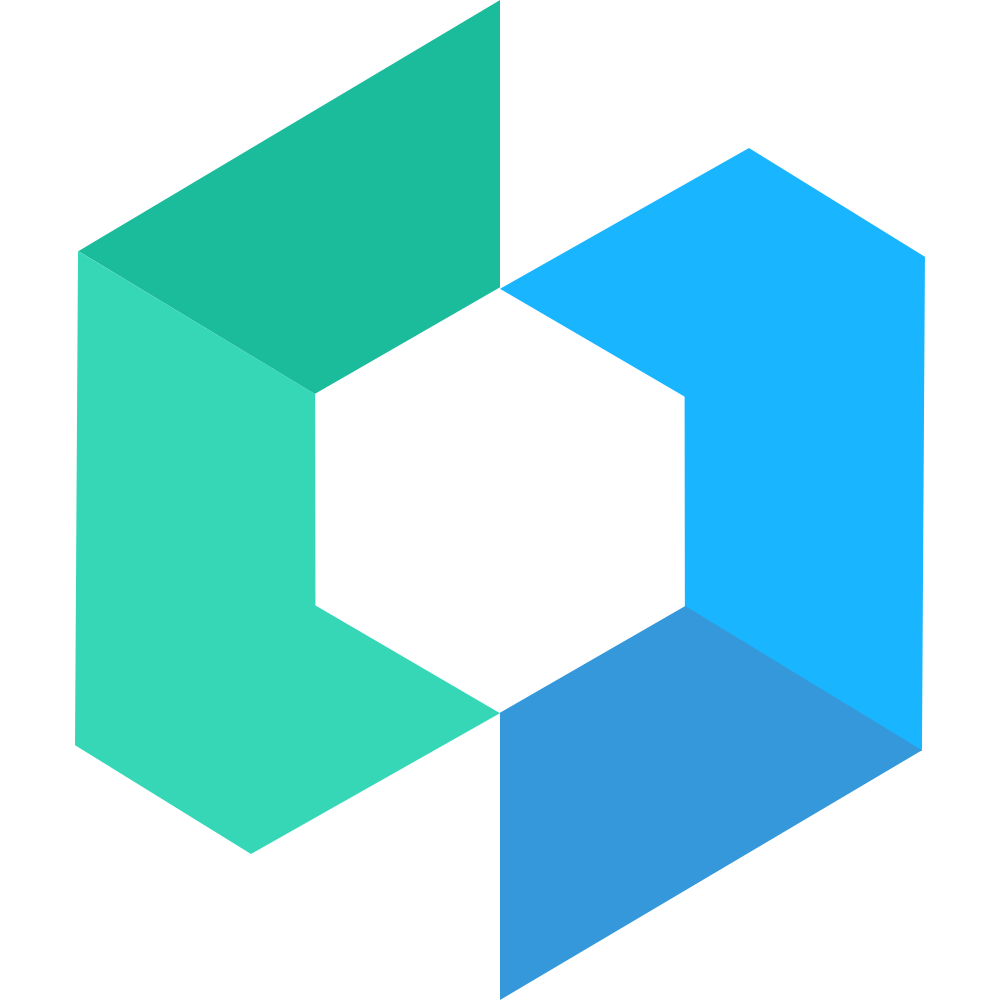Progress 进度条
代码演示
样式定制
可以使用 pivot-text 属性自定义文字,color 属性自定义进度条颜色。
<Progress className="custom-color1" percent={25} />
<Progress className="custom-color2" percent={50} />
<Progress className="custom-color3" percent={75} />.custom-color1 {
&:not(.taroify-progress--inactive) {
.taroify-progress__portion {
background: #f2826a;
}
}
}
.custom-color2 {
&:not(.taroify-progress--inactive) {
.taroify-progress__portion {
background: #ee0a24;
}
}
}
.custom-color3 {
&:not(.taroify-progress--inactive) {
.taroify-progress__portion {
background: linear-gradient(to right, #be99ff, #7232dd)_ | - |
}
}
}API
Props
| 参数 | 说明 | 类型 | 默认值 |
|---|---|---|---|
| percent | 进度百分比 | number | string | 0 |
| strokeWidth | 进度条粗细,默认单位为px |
number | string | 4px |
| color | 进度条颜色 | string | primary |
| inactive | 是否置灰 | boolean | false |
| label | 进度文字 | boolean | ReactNode | true |
主题定制
样式变量
组件提供了下列 CSS 变量,可用于自定义样式,使用方法请参考 ConfigProvider 组件。
| 名称 | 默认值 | 描述 |
|---|---|---|
| —progress-height | 14px * $hd | - |
| —progress-border-radius | var(—progress-height) | - |
| —progress-background-color | var(—gray-3) | - |
| —progress-portion-color | var(—white) | - |
| —progress-portion-font-size | var(—font-size-xs) | - |
| —progress-inactive-background-color | #cacaca | - |
| —progress-portion-primary-background-color | var(—primary-color) | - |
| —progress-portion-info-background-color | var(—info-color) | - |
| —progress-portion-success-background-color | var(—success-color) | - |
| —progress-portion-warning-background-color | var(—warning-color) | - |
| —progress-portion-danger-background-color | var(—danger-color) | - |